-
Insta FontSee More
-
KaomojiSee More
-
Aesthetic SymbolSee More
-
Ascii ArtSee More
-
Deco FontSee More
-
Fancy Font (Korean)See More
-
Arms and Legs Font (Korean)See More
-
Kaomoji MakerSee More
-
Scary TextSee More
-
EmojiSee More
-
Emoji ArtSee More
-
Emoji TextSee More
-
Instagram Line Break ToolSee More
-
HieroglyphSee More
-
Collection of Trends (Korean)See More
-
카톡 큰 글씨See More
-
2000s Font (Korean)See More
-
Japanese FuriganaSee More
-
Themed Special CharactersSee More
-
Emoji HoroscopeSee More
-
Dot ArtSee More
-
Emoji QuizSee More
-
Popular Hashtag Collection (Korean)See More
-
ASCII TextSee More
-
Morse Code TranslatorSee More
-
Unicode ExtractorSee More
-
Secret Text GeneratorSee More
-
Dot Art EditorSee More
Blog Review
Review

Easily create Instagram first-line space with snskeyboard.
Search for snskeyboard and run it. Scroll down, and you will see the Instagram Line Break feature in the middle of the screen.
by. 아로마쌤
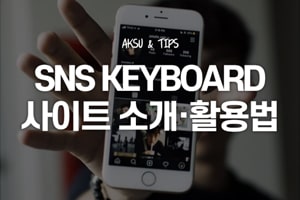
How to create unique special characters with SNSkeyboard.
The SNSKeyboard site I'm introducing today is, as the name suggests, a collection of all the unique fonts and special characters we've seen so far. So, let's dive into the SNSKEYBOARD site.
by. 악수

iPhone text replacement collection. A must-have iPhone tip with snskeyboard.
I think snskeyboard is an essential tool for iPhone users, and I believe you'll find it useful as well, so feel free to check it out.
by. 왕별

Curious about Instagram English fonts? SnsKeyBoard.
How to use SnsKeyBoard: 1. Search for SnsKeyBoard in the Naver search bar, then go to the top search result. 2. Once you enter, you'll find various fonts.
by. 해겨리
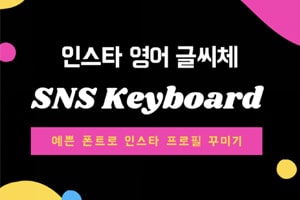
Convert Instagram English fonts easily in 1 minute using snskeyboard!
Type snskeyboard into the Naver search bar. Be sure to type it in English, not Korean (SnsKeyBoard), as the website link won't show up if you do.
by. 노마린

Instagram English fonts made easy with snskeyboard!
I was curious and searched, and I discovered the site snskeyboard.com, which helps transform fonts in a unique way. Here's the website link.
by. SNS성장마케터

How to change your AirPods name and use emojis (emoticons) and special characters!
Why do you use AirPods? Is it for wireless convenience? The noise cancellation of the Pro version? There are many reasons, but for me, it's the animation that appears on the iPhone when you open the case.
by. 가정부장관
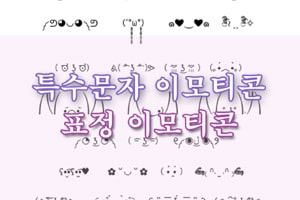
༼ ◔ ͜ʖ ◔ ༽ Collection of various emoticons, special character face emojis. ✿˘◡˘✿
Emoticons are a text revolution. They're commonly used online, but they can also be used in text messages with friends.
by. 은빛미소
Writer's Book
Author's Books
- 01
-
Introducing Microsoft's New 3D Emojis!
Microsoft is reviving the infamous Clippy character as an emoji in Office. After a successful campaign on Twitter and Instagram, Clippy is now replacing all paperclip emojis across MS Windows, MS Office, MS Teams, and other Microsoft 365 products.2021.08.30 (월)Editor. snskeyboard -

- 02
-
I think emojis reflect the times. The values that modern people care about, as well as current trends and events, are all captured in emojis. Therefore, emojis that no longer fit the times get removed, and new ones are added. Shall we look at an example?2021.04.27 (화)Editor. 와리오
-

- 03
-
Will Eating Crispy Chicken Make You Happy?
Expressions like “crispy” or “crunchy” are indispensable when describing fried food. There are countless food cultures in the world, but fried food exists in almost all of them. You can fry pork, beef, chicken, fish, seafood, and even vegetables like potatoes and eggplant.2020.12.18 (금)Editor. 와리오 -

- 04
-
Some Interesting Facts About Emoticons!
The word “emoticon” comes from combining “emotion” and “icon,” referring to symbols that represent emotions. People often confuse emoticons with emojis, but they are actually quite different. Emoticons are made by combining text characters. In contrast, emojis derive from the Japanese term 絵文字 (emoji), where 絵 (え, “e”) means “picture” and 文字 (もじ, “moji”) means “character.” This is why an emoji is treated as a picture that serves as a character.2020.12.11 (금)Editor. 와리오 -
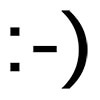
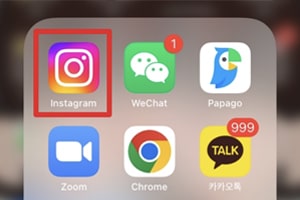

 letter
letter